Pointing a Site From WordPress to Blogger Hosting
There come some circumstances that make you think of pointing your WordPress site Hosting to Blogger Blogger Hosting. In my particular case, there were some really important factors those made me point my WordPress site (https://www.majesticpakitan.pk) to Blogger Hosting.
It is important to note that Pointing a Site from WordPress to Blogger hosting means that a site (https://www.majesticpakistan.pk) was moved to Blogger/Google Hosting (not the domain). The above domain remained the same the only change was in Hosting. In other words, the above site was not moved to https://www.majesticpakistan.blogspot.com
What are the factors that let me choose from a Custom Hosting to Google Hosting? Well, there are a lot of important things to consider prior to making any decisions. I’ve explained these in the video below.
Here, we’ll be having a closer comparative look at WordPress Vs. Blogger. We’ll discuss their advantages, disadvantages and which one you should choose.
Contents
Blogger Vs WordPress – Which one is Better?
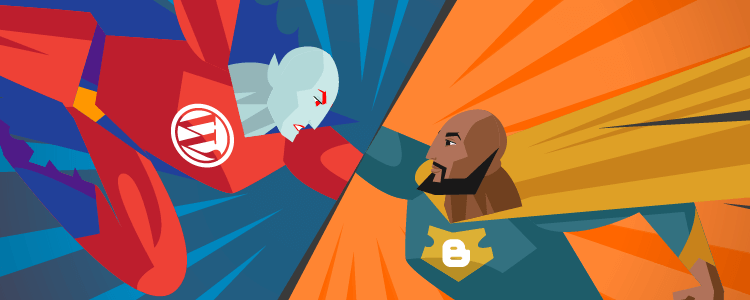
Blogger.com is also known as BlogSpot as all the Blogger.com blogs are hosted as a subdomain of blogspot.com. For example, https://essayspedia.blogspot.com. The best thing about Blogger is that it’s absolutely free and is owned by Giant Google.
WordPress is the most loved content Management System (CMS). In fact, 20% of the web or 48% of all CMS sites are powered by WordPress. It’s a software that lets you create, manage and publish your content seamlessly. WordPress has two flavours, namely: WordPress.com (the free hosted version — like techurdu.wordpress.com) and WordPress.org (self-hosted version — like techurdu.net).
Blogger
Blogger.com is easy to set up but it doesn’t look much professional since the features are limited and more controlled. Yet, now there is third-party theme out there which make your blog just like a professional blog.
Here is how you can Create a (Step-by-Step) Create a Professional Looking Blogger/Blogspot Blog
Blogger Pros
- You don’t have to pay a penny. It’s FREE.
- You can start a blog and publish your first blog post in less than 10 minutes as it’s insanely easy.
- You can manage your blog the way you’re managing your Facebook Account or Google+.
- You don’t have to submit your content to Google as your blog posts are search engine friendly and are automatically indexed by Google. Yet, you can add these to Google Webmaster Tools or Google Search Console.
- You don’t have to take any backups as your blog is backed up automatically. Still, you can take unlimited full backups (including all your media) any time.
- You don’t have to take care of its security as it’s taken care by Google.
- You can map your existing domain name to your Blogger account for free.
- You can add scripts or custom codes to some extent.
- You can monetize the blog with ads — from Google AdSense, Amazon, etc. Blogger sites are quickly approved as compared to WordPress sites.
- You can customize the blog template to change its appearance.
- You can upload your own templates or can buy a new one from a third-party if you don’t like the default templates as the free ones available are not so much appealing.
- You can publish as much content as you want because there is no storage limit. Thanks to Google Cloud.
- No any issues of Storage, Band with, Inodes, etc.
- Not to manage the Cpanel – as technically you have no C-panel here.
- You can always move your Blog to WordPress and it is really easy.
Blogger Cons
- You can’t customize the blog post link structure.
- You can’t access the Root Directory/Folder.
- You don’t technically own your blog. If they believe that you are violating their terms of service then they may suspend your account forever.
- Getting support or contacting them to resolve your problems is not so easy.
- You don’t get FTP access.
- You can’t upgrade your blog as there are no paid upgrades or add-ons available.
- No Plugins available (at least easily available) to customize your Blog or rank it.
- In case you want to move to the custom domain, you have to pay.
- The Blogger is Free with some limitations at pictures having size more than 16MB will take your Google Space (which is 15GB). Also, you can’t create more than 500 Blogs from a single account.
- You have to give footer credits – although there are ways to Remove Powered by Blogger.
SEE ALSO: Blogger Vs. WordPress | Which One Gives More Money?
WordPress
Difference between WordPress.com & WordPress.org
WordPress.com & WordPress.org are the two flavours of WordPress and both have their own advantages and disadvantages.
WordPress.org is open-source blogging software. Anyone can download the WordPress software from WordPress.org and install it on their website for FREE. And then you own it and you manage it (just like a Blogger site).
WordPress.com is the hosted version of WordPress.org and is owned by Automattic (the company who created WordPress). Since it’s managed by Automattic, you don’t have to worry about upgrades, installation, security or maintenance.
WordPress.com offers a free version with limited features as well as a paid version with premium features.
When you sign up for a free WordPress.com account your blog address will look like your-username.wordpress.com and if you choose the self-hosted version of WordPress (that is, WordPress.org) then you can start your blog with a branded address like your-name.com.
WordPress.com: Pros and Cons
Pros
- You guessed it right. It’s FREE
- You don’t have to care about upgrades or security or spam control as it’s already taken care.
- You don’t have to worry about backups either.
- You don’t have to submit your content to Google as your blog posts are search engine friendly and are automatically indexed by Google.
- You have the option to purchase a premium theme without upgrading to a premium plan.
- You can upgrade the features of your blog as there are a lot of paid upgrades available.
- You can automatically share your latest blog posts to social media channels.
- You can map your existing domain name by purchasing their Domain Mapping Upgrade (of course it costs).
- You can join their ad network WordAds to monetize your blog and make money. But you will need a custom domain name to be eligible.
Cons
- Your blog may display ads to non-logged in visitors. Or you have to buy the “No Ads Upgrade” to remove ads.
- You can’t customize the blog post link structure.
- You don’t technically own your blog. If they believe that you are violating their terms of service then they may suspend your account forever.
- You don’t get FTP access.
- You can’t install any of those 3rd party WordPress plugins. If it’s anything that makes WordPress special then they are plugins. It’s plugins that can transform your blog into anything that you could imagine.
- You can’t add custom codes or scripts.
- You can’t add 3rd party web analytics services like Google Analytics (because you can’t add custom codes).
- You have to give footer credits — apart from ads. So, they will add “Create a free website or blog at WordPress.com” plus a credit to the theme designer at the footer of all pages.
- You have to pay a Domain Mapping fee even if you own the domain name. It’s free on Blogger.com.
- You will end up paying a lot of money as their paid plans and upgrades are pretty expensive. For instance, it costs $99/year for the WordPress.com Premium package (with limited resources) when it costs only around $60 if you start a self-hosted WordPress blog.
- You will find that the add-ons are also expensive. For example, if I start on WordPress.com with a custom domain and want to make it ad-free with custom colours then it will cost $18 + (Domain Mapping) + $30 (Custom Design) + $30 (No Ads) = $78. Remember it’s the price of a few add-ons and you still can’t enjoy Premium Themes or Plugins.
- Your final cost of owning a free WordPress.com blog will be much higher than a self-hosted blog if you buy a few add-ons.
- You get only limited disk space — 3 GB. If it’s a photography blog then you will soon exceed the available disk space and will be forced to upgrade.
- You can’t monetize the blog with your own ads.
WordPress.org: Pros and Cons
Pros
- You own your blog and it’s you who is responsible for its content.
- You can customize the blog post link structure.
- You can monetize your blog the way you want. Unlike WordPress.com blogs, there is no forced advertising.
- You can control each and every aspect of your blog.
- You have access to a gazillion Free and Premium WordPress Themes.
- You can install any of those 3rd party WordPress plugins to transform your blog into almost anything you can imagine.
- You don’t have to pay any licensing fees as WordPress is open-source software (like Linux).
- You can add any custom scripts or codes to your blog if they are compatible with WordPress.
- You can add any of those 3rd party web analytics services like Google Analytics.
- You get a huge SEO advantage when compared to free hosted blogs like WordPress.com or BlogSpot.com. Because it’s you who is in control of the technical aspects of your blog.
- Your blog is not limited to publishing alone. You can transform your blog into an E-commerce website or a membership website.
- You can easily create your own professional email ids — you@example.com — as you own a server.
- You can get support from the web as there are hundreds of tutorials and support forums available.
- You can additionally get professional support for your blog as there are thousands of WordPress developers around the globe.
- You can also get support from your web hosting company. They won’t help you to manage your blog but they offer technical support related to security, backup, performance, etc.
- You can install WordPress on your server in less than 5-minutes. Thanks to all web hosting companies as they made it super-easy.
- You can point your hosting to Blogger/Google Hosting.
Cons
- You have to buy a domain name and web hosting plan. Yes, it comes at a cost. The WordPress software is free but you will need a domain name and a web hosting plan.
- You will see yourself learning a lot of geeky stuff. It can bother you if you are not interested in those things.
- You can set up your WordPress blog in less than 10-minutes but managing the blog is not that easy as it requires some basic knowledge about some technical components like PHP, HTML, CSS, SQL, FTP, etc
- You may find it difficult to cope with if you are totally new to blogging. But you can always get support from the official WordPress.org Support Forum.
- You are responsible for the security and maintenance of your blog. So, you have to make sure that the WordPress software and all your plugins are up-to-date as otherwise, it may be vulnerable to attacks. Anyways, it’s not so hard and can be done in a few clicks.
- You will need more server resources as your blog grows and it means your cost will also increase. If you are on WordPress.com or Blogger.com then you don’t have to worry about scalability as you get unlimited bandwidth.
- You have to fight spam by yourself as comment spam is a big problem for WordPress.org users. So, you have to make sure that the blog is configured with the right plugins to fight spam.
- You have to take regular backups. It’s one of the most important tasks but luckily there are a lot of plugins that do that job. Additionally, you can also consider backup services offered by your web hosting company.
- WordPress hosting comes with certain plans (based on how much Disk Space, Band with, etc you need). Higher the usage; higher will be the prices.
- You need to manage your site. You need to understand the C-panel and its particulars. At times, you need to manage certain things in the Root Directory. A single mistake can ruin your Blog.
- Cpanel Inodes and Disk Usage are a big mess. You need to understand these and manage accordingly. As, one day, you need to deal with there. See the below link for further details.
READ NEXT: Here is How to Solve Cpanel – Disk Usage Warning & Inodes Problem
[VIDEO] Pointing a Site From WordPress to Blogger Hosting – Why I Did it? [Urdu/Hindi]
So, what do you think of which Blogging forum you should choose and why? Don’t forget to watch the above video. It’ll be really helpful to you as it is based on my personal experiences.




