(Step-by-Step) How to Link Blogger/BlogSpot to Adsense?
? Link Your Blog with Adsense and Start Earning in SEVEN Easy Steps :)???
Working on a Blogger/Blogspot site, want to earn from it? It is time to move to the next step and Link your Blogger/Blogspot site with Google Adsense.
Here is how you can do it!
(Video) ?Linking Blogger/BlogSpot to Adsense?| The Ultimate Tutorial [Urdu/Hindi/English Subtitles]
Steps to Follow to Link Your Blog with Google Adsense.
Step – 1
Once you open your Blog by going to Blogger.com, Select your desired Blog (if you have more than one blogs). Go to $ Earning Section.
Step – 2
Your blog must be eligible for AdSense before you can link your AdSense account to your blog. If your Blog will be eligible for Adsense, you’ll see the option for Sign Up for AdSense. Click on Sign Up for Adsense.

If your Blog doesn’t qualify for Adsense, you’ll a screen like this.

Step – 3
Follow the on-screen instructions to sign in with the Google account associated with your AdSense account to link AdSense to your blog. If you already have an AdSense Account, link to that one.
Remember: Don’t create more than one AdSense Accounts for an Individual. It is against AdSense Policies.

Complete the form and get Started with Adsense.
Step – 4
Complete Payment Address Details. This is very important especially the Address Part. It is where you’ll get your Adsense PIN once you cross $10 mark.

Step – 5
Once you are done with all forms and informations, you’ll be then redirected to your blog. Remember, this is not the Final Approval. You’ll have to wait for couple to days to get the Final Approval.

Step – 6
Once you get Approval, you have to create Ad Units (in Adsense) for your Blog, get the Ad Code. Copy this Ad Code and add into the Layout of your Blog in HTML/JavaScript Widgets. Here is how you can create Ad Unit (for detailed instructions, watch above video please).
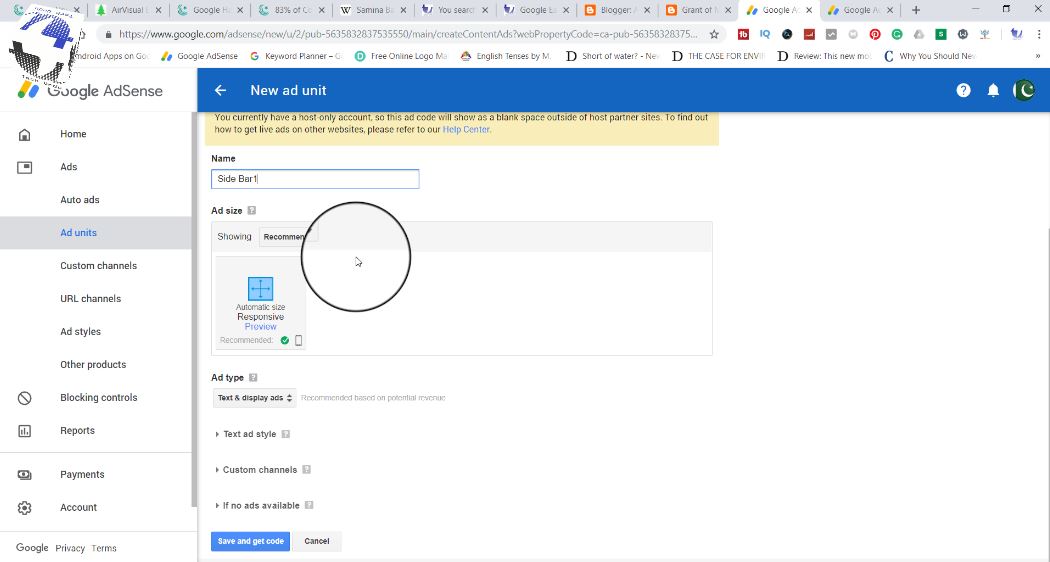

Step – 7
Go to your Blog. Click on Layout and add a new widget. Go to HTML/JavaScript and click on + to add it. Paste the Code into the box (you can give this ad a name).

It will take 20+ minutes for your Ad to display on your blog. Initially the Ad Unit will be NEW and once it show the ACTIVE status in Adsense, you will see the Ad to be displayed on your blog.
By that time you’ll Blanks on your Ads place.


Buhut Shukria
Koi baat nhi 🙂